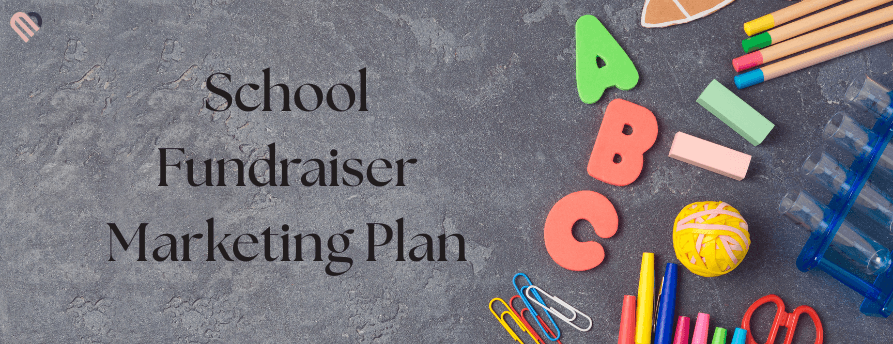



Most school fundraisers don’t fail from lack of support—they fizzle because families don’t see enough reminders. This school fundraiser marketing plan fixes that. Below you’ll get a simple 2-week timeline, copy-and-paste templates (email, social, PA, teacher text), and a one-page plan you can fill out in minutes. Use it with any program—cookie dough, totes, popcorn, donation drives, you name it. Bonus: Midland Fundraising includes ready-made graphics, a free online store, and pre-sorted delivery, so promotion is the only “work” you really need to focus on.
&
Quick start: grab the 2-Week Promo Calendar and One-Page Plan below, then launch with confidence. Need hands-on help? Start Your Fundraiser and a Fundraising Coach will map this to your group.
&
A school fundraiser marketing plan is a simple timeline and toolkit for promoting your fundraiser. It outlines your goal, audience, channels (email, social, flyers, texts), responsibilities, and a day-by-day calendar so families see clear reminders and can support in one click.
&
How to set clear goals and choose the right channels
A 2-week promo timeline (plus 1-week and 4-week variants)
Copy-and-paste templates: emails, social captions, PA scripts, teacher texts, flyers, website blurbs
Easy tracking: what to measure and how to share wins
A fill-in-the-blank one-page plan your team can actually use
&
Pick a specific, visible target, e.g., $8,000 for playground updates or $5,500 for team uniforms. Add a firm deadline.
&
Parents/guardians, staff, community partners, alumni, extended family. Keep the ask one-click easy (QR code or online store link).
&
Email • Social (Facebook/Instagram) • Teacher texts/app messages • PA/morning announcements • Website/newsletter • Printed flyers with QR.
&
Coordinator (Lead): Builds calendar, sends emails, posts social.
Teacher Champions: Share quick reminders in class/app.
Student Captains: Spread the “5 in 5” share challenge.
Treasurer/Reporter: Tracks orders, $ raised, and progress posts.
&
Use this if…
&
• You have parent emails → Send 4 emails (launch, midweek, 48-hr, last day).
&
• Your FB page is active → Post 5 times (use our captions below).
&
• Teachers use Remind/ClassDojo → Send 3 short texts (copy below).
&
• Low social usage → Flyers + PA + website blurb (QR included).
&
• Big community support → Add local business outreach (template below).
&
Pro tip: Pre-schedule emails and posts so nothing gets missed.
&
Confirm goal, deadline, and program link/QR.
Download Midland’s graphics + digital flyer (or use your own).
Build a contact list (school email, class apps, newsletter list).
Set up a goal thermometer or simple “progress” image you can update.
&
Day 3 (Wed): Social reminder; teacher text; student “5 in 5” share
Day 5 (Fri): Progress update (X orders/$ so far) + mini-challenge
&
Day 8 (Mon): “Halfway there” update + shout-outs
Day 11 (Thu): “48 hours left” push + prize reminder
Day 14 (Fri/Sat/Sun): “Last day!” + thank-you teaser
&
1-Week “Sprint” Plan
Mon: Launch email + social; teacher PA
Tue/Wed: Reminders + “5 in 5” share
Thu: Progress update + mini-challenge
Fri: “Last day!” + thank-you
&
4-Week “Slow & Steady” Plan
W1: Launch + awareness
W2: Share wins; class challenge
W3: Mid-campaign push + leaderboard
W4: 72-hr push → 48-hr push → last day
&
“Here’s your school fundraiser marketing plan in 60 seconds: set a clear goal and deadline, pick 3–4 promo channels, and follow our 2-week calendar: launch on Monday, remind midweek, post a progress update Friday, then run a 48-hour and last-day push. Use our email and social templates, the ‘5-in-5’ share sprint, and a simple class challenge. Track dollars, orders, and participation—and wrap with a thank-you + results post.”
&
Replace [School/Team], [Goal], [Deadline], [Link/QR], [Coordinator Name].
&
Launch (Day 1)
&
Subject: We’re live! Help [School/Team] reach [Goal]
Hi families,
Our [School/Team] fundraiser starts today! We’re raising [Goal] to support [purpose] and we’d love your help.
How to support (1–2 minutes):
Click [Link] or scan the QR.
Share the link with 5 family/friends (“5 in 5” challenge!).
Order by [Deadline].
Every order helps, and delivery is pre-sorted for easy pickup. Thanks for supporting our students!
— [Coordinator Name]
&
Mid-Week Reminder (Day 3–4)
&
Subject: Quick reminder — we’re halfway through Week 1
Hi families,
Great start! We’ve already raised [$/orders so far] toward [Goal]. If you haven’t yet, please take 60 seconds to support: [Link] (QR works too).
Mini-challenge: Share the link with 5 supporters today. Small actions add up fast!
Thank you!
— [Coordinator Name]
&
48-Hour Push (Day 11)
&
Subject: 48 hours left to support [School/Team]
We’re this close to our goal: [$/orders so far] out of [Goal]. Two days left!
Order or donate: [Link]
Share with 1–2 more supporters
Let’s finish strong—thank you!
— [Coordinator Name]
&
Thank-You + Results (Last Day or Next Day)
&
Subject: You did it — fundraiser results + thanks!
Wow—thank you! Together we raised [$ total] with [orders] orders for [purpose]. Funds will go toward [impact statement].
We’ll share pickup details soon (pre-sorted by seller for a quick grab-and-go).
Huge thanks to our families, staff, and community!
— [Coordinator Name]
We’re live—support our students in 1 click • Help us reach [Goal] by [Deadline] • Quick favor? Share with 5 supporters • We’re halfway—see the progress • 48 hours left to make it happen • Last day! Every order counts • Parents: your 60-second checklist • You asked—we added prizes 🎉 • Can you help us cross the finish line? • New goal update + thank you! • Your share = big impact • We’re close! Two steps to help • Final results are in—thank you!
Launch (use graphic/flyer):
&
We’re live! Help [School/Team] reach [Goal] by [Deadline]. Order in 1 click: [Link] (QR in image). #SchoolFundraiser #SupportLocalStudents
&
Mid-week Reminder:
&
Small actions, big impact. Share our link with 5 supporters today → [Link]. Let’s crush [Goal]! #PTA #BoosterClub
&
Progress Update:
&
We’re at [$/orders so far]—amazing! Keep it going: [Link]. Every order helps our [purpose]. #ThankYou
&
48-Hour Push:
&
48 hours left! Last chance to support [School/Team]. Order here: [Link]. Let’s finish strong! #LastCall
&
Last Day:
&
It’s the final day! Your support = real impact for our students. [Link] #FinalPush
&
Thank-You (Results):
&
You did it! We raised [$ total]. Thank you, families and community! Pickup details coming soon. #Grateful
&
Need more? Duplicate with fresh photos or teacher quotes and rotate daily.
&
Launch: “Our fundraiser is live! Families can order here: [Link] — please share with 5 supporters this week. Thank you!”
&
Midweek: “Quick reminder to support our fundraiser: [Link] — every order helps our class!”
&
48-Hour Push: “Two days left! Please share [Link]—we’re close to our goal.”
&
Last Day: “Final day to support! [Link] Thanks for everything!”
&
“Good morning, [School]! Our fundraiser is live to support [purpose]. Families can order online at [Link] or use the QR on our flyers. Share with five supporters this week—every order helps! The deadline is [Deadline]. Let’s hit our goal of [Goal] together!”
&
Headline: Support [School/Team] — Help Us Reach [Goal] by [Deadline]
&
Body: Order in 1 click at [Link] or scan the QR. Share with family and friends—every order helps our [purpose]. Thank you for supporting our students!
&
Short (50–60 words):
Our fundraiser is live to support [purpose]! Order online at [Link] or scan the QR. Please share with family and friends—every order helps. Deadline: [Deadline]. Thank you for supporting [School/Team]!
&
Long (80–100 words):
We’re raising [Goal] for [purpose] and need your help! Ordering takes a minute at [Link] (QR available). Please share the link with 5 family members or friends. The deadline is [Deadline]. Funds directly support [impact statement]. Thank you for backing our students and staff!
&
Subject: Quick support for [School/Team] students?
&
Hi [Name/Business],
We’re running a short fundraiser to support [purpose] and would be grateful for your help. You can order here: [Link] (delivery is simple). If you’d like to donate an item or gift card for a raffle, we’ll happily thank you on our social pages.
&
Thanks for supporting local students!
&
— [Coordinator Name], [School/Team]
&
Asunto: ¡Nuestro recaudador de fondos ya está en vivo!
&
Cuerpo: Estamos recaudando [Meta] para [Propósito]. Ordene en 1 clic aquí: [Enlace] o con el código QR. Comparta con 5 familiares o amigos y ayúdenos a llegar a la meta antes de [Fecha límite]. ¡Gracias por apoyar a nuestros estudiantes!
&
Class vs. Class Challenge — Winner gets pizza/extra recess. Post the leaderboard twice a week.
&
“5 in 5” Share Sprint — Each family shares the link with 5 supporters in 5 minutes (give them the exact message).
&
Leaderboard & Goal Thermometer — Update orders/$ daily. Shout-out classes/grades.
&
“Golden Hour” Blitz — Pick one hour after school where everyone posts/shares together.
&
Student Shout-Outs — Celebrate effort safely (first names/initials only).
&
Incentives that don’t cost much:
Sticker/bracelet for 3 shares (cheap, high participation)
Mystery Prize (wrapped $5 item for top 3 sharers)
Principal Challenge (hit goal → silly hat at assembly)
Golden Ticket (random order wins $10 gift card)
Class Trophy (traveling trophy for weekly leader)
&
Ready-to-use digital flyers & social graphics
Email templates and QR codes
Free online store for easy ordering
Pre-sorted delivery for smooth pickup
Real support from a Fundraising Coach
Start Your Fundraiser • How It Works • Browse Programs
Orders, dollars raised, average order
Top classes/grades, participation rate
Best channels (email vs. social)
&
Post progress graphics on Days 5, 8, 11, and Last Day
Quick caption: “We’re at [$]—thank you! Final push: [Link]”
&
Note what worked (best day/time, channel, challenge). Save assets for next time.
&
Base URL: [your store link]
Source: email / facebook / remind
Medium: parent-list / page / text
Campaign: fall-fundraiser-2025
Copy this exact string: ?utm_source=facebook&utm_medium=page&utm_campaign=fall-fundraiser-2025
Example full link: [Link]?utm_source=email&utm_medium=parent-list&utm_campaign=fall-fundraiser-2025
Paste the launch email and schedule 3 follow-ups.
Send the teacher text + morning PA script.
Pin the link to your website/newsletter/app.
Start the “5 in 5” share sprint (give them the exact message).
&
| Channel | Best For | Frequency | Time | Notes |
|---|---|---|---|---|
| Parents/guardians | 4 sends | 10–15 min | Highest $$ per send | |
| FB/IG | Community/family | 3–5 posts | 5–10 min | Add photos + tags |
| Teacher text | In-class reminders | 2–4 notes | 1–2 min | Short + direct |
| PA | Whole-school | 3 reads | 1 min | Builds awareness |
| Flyers/QR | Offline reach | 1–2 | 10–20 min | Doors/binders/front office |
“Zero complaints—orders arrived pre-sorted for each seller.” — Dawn P.
&
“Delivery was fast; distribution was a breeze.” — Adventureland Preschool
&
“We’ve used Midland for 10+ years—helpful and accurate.” — Angela P.
&
Launching late: Pre-schedule everything during Week 0.
Too few reminders: Aim for 4+ touchpoints.
No deadline urgency: Use a strong 48-hour and last-day push.
Vague ask: Always include [Link] and a clear “share with 5.”
&
How many emails should we send?
&
Four: launch, midweek, 48-hour push, last day/thanks.
&
When should we launch?
&
Monday mornings perform well (8–10 AM). HS teams: also post after school (3–5 PM).
&
Do QR codes really help?
&
Yes—families scan, buy, and share from their phones; add the QR to flyers and newsletters.
&
What if participation is lagging?
&
Run a 24-hour sprint: class-vs-class, shout-outs every 3 hours, and a tiny prize.
&
How do we thank sponsors or local businesses?
&
Tag them on social, include them in the thank-you email, and add a sponsor tile on your results graphic.
&
What if we don’t use social media?
&
Lean on email, teacher texts, flyers with QR, and PA announcements.
&
Can Midland provide graphics?
Yes—digital flyers, social posts, and email templates are included.
&
Grab the calendar and templates, then kick off in minutes.
Get Your Free Kickoff Bundle • Talk to a Fundraising Coach • Programs Hub